Edit Organization Contact Info
Note: When you edit Organization contact information, be aware that clicking the Save button can start the update of potentially thousands of related mailing label records. To address this problem, you can set a threshold of the number of records NetForum updates when you click the Save button. When the number of records to update exceeds the threshold, NetForum automatically starts a Scheduled Task to update all of the related mailing label records in the background. See the Edit Organization and Address Linking topic for complete information, and go to the UpdateRelatedIndividualMailingLabelsTaskThreshold system option to change the number of this threshold.
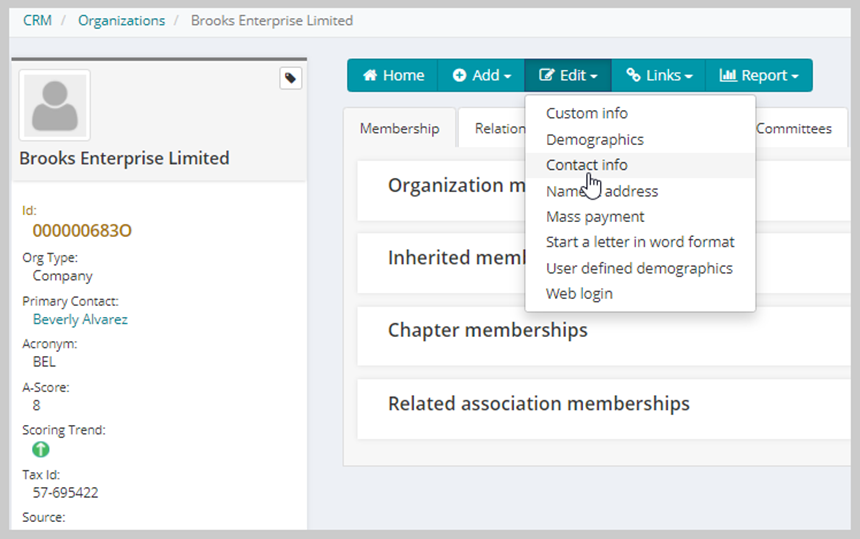
The Edit Contact Info button opens a window in which you can edit or select:
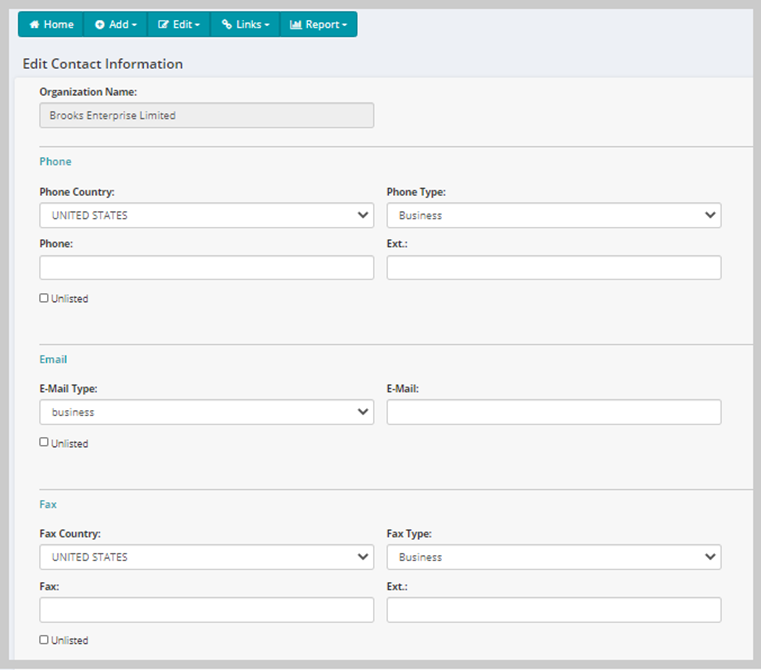
- Primary contact information, including Phone and Fax numbers.
- Do Not Contact By preferences:
- Phone
- Fax
- The send only plain text e-mail option if the individual prefers to receive text email messages rather than HTML messages.
- The popup text field to set up a special pop-up message that displays when the organization's record is opened (this is a useful reminder if the organization is a board member or past chairperson).
Note: The forms to edit data from Edit Name & Address and Contact Info buttons include the SAME fields, check boxes, and drop-down lists as the Add - Organization page. This also applies when using the basic Edit functionality in the Contact Info and Relations tabs for their respective Add pages.